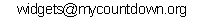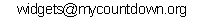For wordpress blogs, our countdown clock plugin displays a flash countdown clock on your sidebar. Either choose from set events like Christmas, New Year or generate your own custom event. The plugin provides a choice of designs, like those below
|
|
|
The plugin's admin panel allows the selection size, texts, colours from your wordpress administrator panel.
Installation
- Download the zip file and extract the contents,
- Upload the folder `countdown-clock` to your WP plugin folder `/wp-content/plugins/` directory,
- Go to Plugins > Installed, and activate the plugin,
- Go to Appearance > Widgets, and drag the widget to a sidebar,
- Select the countdown clock type, colors, country, city and size from the countdown clocks setting menu
Change Log
Release 1.0 (03/03/2010): First release includes six countdown clock designs
Release 1.1 (03/09/2010): Added popular Fireworks design
Release 1.2 (08/03/2011): Added timezone option
Release 1.4 (10/06/2011): Added time of day option, and added multiple countdown option
Release 1.1 (03/09/2010): Added popular Fireworks design
Release 1.2 (08/03/2011): Added timezone option
Release 1.4 (10/06/2011): Added time of day option, and added multiple countdown option
Wordpress Directory
wordpress.org/extend/plugins/countdown-clock
wordpress.org/extend/plugins/countdown-clock
For queries regarding the wordpress plugin, please contact us at